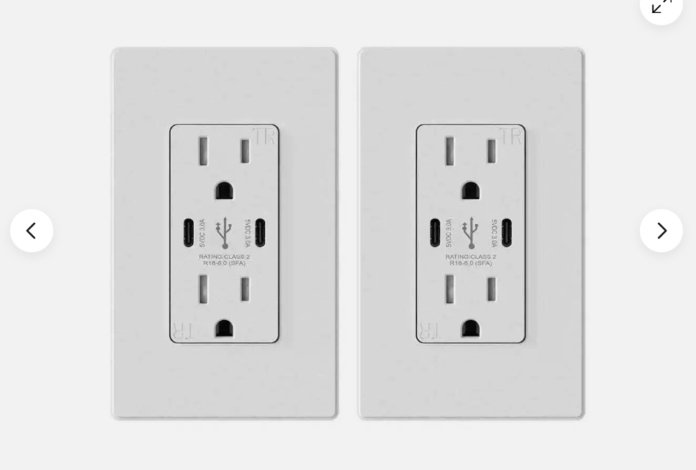Are you traveling soon? Hotel USB ports offer a seemingly simple solution for you to charge your devices without the need to haul around bulky adapters or power bricks.
However, beneath this surface of convenience lies a host of potential security risks and dangers that you should be aware of before you plug in.
Trevor Cooke, the privacy expert at Earthweb, warns travelers of the hidden dangers lurking in hotel USB ports.
WHAT ARE THE DANGERS?
Data Theft
One of the most significant risks associated with using hotel USB ports is the potential for data theft.
Trevor states, ‘Malicious actors can install “juice-jacking” malware on these ports, which can covertly siphon sensitive data from connected devices, including your passwords, personal information, and financial data.’
Malware Infections
Another danger is the risk of malware infections. When you connect your device to a compromised USB port, you may inadvertently expose your device to malware or viruses, which can lead to a range of security and privacy issues – not least hackers potentially taking over your device entirely.
Physical damage
In addition to cybersecurity threats, hotel USB ports may also pose risks of physical damage to your devices.
Trevor warns, ‘Poorly maintained or faulty ports can deliver unstable power, leading to damage to connected devices, including battery issues or even device failure.’
Unauthorized Access
Hotel USB ports may also provide an opportunity for unauthorized access to connected devices.
Hackers could potentially gain control over your connected devices or exploit vulnerabilities to compromise your device’s security.
Practical tips for safe device charging while traveling
Use a wall adapter
Trevor recommends, ‘Use a standard wall adapter and your device’s original charging cable to charge your devices.
This minimizes the risk of data theft or malware infections associated with hotel USB ports.’
Carry a portable power bank
Invest in a portable power bank to charge your devices on the go.
Power banks offer a convenient and secure alternative to hotel USB ports, allowing you to charge your devices without exposing them to potential security risks.
Enable data transfer restrictions
Many modern smartphones and devices allow users to disable data transfer when connected via USB.
Enable this feature to prevent unauthorized data access when charging your device using hotel usb ports.
Use a USB data blocker
Trevor advises using a USB data blocker when charging your device via USB in public places.
‘USB data blockers prevent data transfer while allowing for safe charging, providing an added layer of security,’ Trevor says.
Stay vigilant
Inspect USB ports for any signs of tampering or damage before connecting your device. Avoid using ports that appear suspicious or do not seem to function correctly.
Update your device
Always keep your device’s operating system and security software up to date to protect against known vulnerabilities and exploits.
Trevor concludes, ‘As convenient as hotel USB ports may seem, they come with inherent security risks that travelers should not overlook.
From data theft to malware infections, the dangers associated with using these ports are real and potentially costly.
By following the practical tips outlined above and staying vigilant when charging your devices while traveling, you can safeguard your personal data and mitigate the risks of falling victim to cyber threats.’